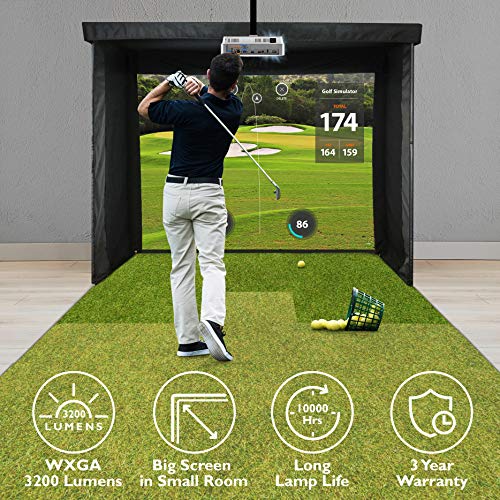If you love golfing, you know that there are times when you just can’t go outside and play. Maybe it is because of the weather condition. Furthermore, the drive may be too long, and you may not have enough time.
Not to worry! You can play golf indoors as well. With the help of golf simulators, you can practice your shot and bond with your friends without stepping out of the house.
To have the best golf simulator experience, you need the best projector. We have listed the best projector for golf simulator in 2023. Be sure to read the whole article for our buyer’s guide and FAQs!
Projector for Golf Simulator Comparison Table For 2023
Table could not be displayed.Why Get a Projector for Golf Simulator?
Getting a golf simulator has many advantages. It is a great way to practice and improve your shot at the comfort of your home or even at your office. Your whole family and friends can relax indoors if the weather is bad and you cannot seem to make it out to the green.
There is no doubt that you can definitely create the massive and realistic picture you want with golf simulators, in this day and age, there are a lot of high-tech projectors you can get your hands on. The features of these projectors will make you feel like you are playing for real.
Different Types of Projectors
There are three common types of projectors: DLP (digital light processing), LCoS (Liquid Crystal on Silicon) and LCD (liquid crystal display). Learn more about them by reading on.
-
DLP (Digital Light Processing)
This is the most complex of the three types. DLP projectors use a spinning color wheel full of color filters. A lamp sends light into the wheels. The light will then bounce off the small mirrors, and these mirrors reflect the image towards a screen.
The quality of light from this projector tends to be robust. Most home theaters use DLP type projectors. It is also suitable for areas with ambient light such as classrooms and conference rooms. Color accuracy is majestic with DLP, and motion blur is not an issue.
-
LCD (Liquid Crystal Display)
The technology of LCD is apparent in most televisions and computer monitors. This type of projector uses three panels, which in turn reflect images through the colors red, blue, and green. Together, these three colors are simultaneously projected to reflect an image with full color.
LCD projectors are generally affordable and are low maintenance as well. Moreover, the color and image quality it can project is at par with expensive types out there. Aside from that, it does not require too much power to operate.
One issue you may notice in most projectors is motion blur, but all in all, LCD projectors are a great choice.
-
LCoS (Liquid Crystal on Silicon)
LCoS is the combination of LCD and DLP. This type, while combining the best of both worlds, produces extremely high-resolution images. It uses liquid crystal chips that have reflective backing, just like the DLP.
The downside of the LCoS projector is the weight, the lightest in the market is over 10 pounds! Thus, it may not be as portable as LCD of DLP.
Top 10 Best Projector for Golf Simulator 2023 Reviews
To get the best experience from your golf simulator, we have listed down the best choices in the market.
Optoma EH200ST Full HD 1080p DLP Short Throw Projector
If you are in search of the best HD projector for golf simulator for your small area, the Optoma EH200ST might be the one you are looking for. This device carries a lot of impressive features that you can enjoy, even if you have limited space.
Because of this, you can definitely use your golf simulator not only at your home but also in your office.
The main highlight of this model is that it is a short throw type projector. By positioning it only by three and a half feet away from the screen, it can impressively project a 100-inch diagonal image!
And of course, if you have a little bit more space, the larger the image you can get. See, you do not have to compromise image size just because you do not have a large space.
What’s more, the projected image is exceptional in terms of quality. The lens in this projector delivers crystal clear images with its 1080p resolution. Not only that, but it will also still work wonders even if you are playing in a bright area.
It is able to deliver 3,000 lumens of bright images. And for the contrast, it offers a 20,00:1 contrast ratio. Surely, you will impress your playmates with this bad boy.
If you are an eco-friendly person, this model will not let you down. The standby mode on this model will surely save a lot of energy. It even has an automatic shutdown mode!
You do not have to worry about the connectivity on this projector. For your golf simulator, it offers an HDMI port. Also, it comes with the usual ports as well, so you can easily play your movies and videos if you want to.
Pros
- Lightweight unit
- Short throw type projector
- Offers 1080p resolution
- Has a decent 3000 lumens
Cons
- The price can be expensive
BenQ MW632ST WXGA (Short Throw Projector) – Great for Golf Simulations
The BenQ MW632ST is a short-throw projector that is bright enough for small home spaces, classrooms, and even conference rooms. It is lightweight and nice to carry around and is one of the few projectors which offers both short throw lens and optical zoom.
Also, the short-throw feature in this model makes it possible to project large even if it is placed close to the screen.
On the other hand, the 1.2x zoom enables you to adjust the image size to however you prefer it to be. With these features, you can easily set up the projector from one place to the next without taking too much time and effort.
More on its specifications, it measures at 4.5 by 11.3 by 9.2 inches, no doubt that this is a compact and lightweight device — great to carry from one place to the next. Yet, you can always opt to install it permanently wherever you want. The set up for this projector is pretty easy to do as well.
On the back panel of this projector, you will find the image inputs and the two HDMI ports. Both are 1.4a, which means they can support 3D signals from a video device. Alongside this is the usual USB type A port.
For the brightness, it has 3,200 lumens, a decent brightness to use for well-lit rooms. The lamp, on the other hand, can last up to 10,00 hours. In terms of image quality, this model is a features WXGA (1,280-by-800) resolution, still better than SVGA.
Pros
- Lightweight and easy to carry around
- Short throw type projector, perfect for small areas
- Offers optical zoom
- Has a decent 3,200 lumens
Cons
- The lamp life is only 10,000 hours
APEMAN LC550 Mini Projector
The first product in our list is from Apeman, this manufacturer is known for its high quality and impressive cameras, but their projectors are no doubt at par with them.
Moreover, the Apeman LC550 projector is the perfect projector for families and golf lovers on a budget. It may be a portable mini projector, but it holds a lot of impressive features to it.
The first impressive feature of this model is its resolution. When buying a projector for your golf simulator, it is important to consider a resolution to get the best experience. This one offers an impressive 720P resolution (1280 by 800 pixels), it may be hard to find this resolution in other mini projectors.
Adding to this, the image it can project is 80% sharper than other projectors out there. It also features the latest 4.0 LCD technology along with advanced LED light sources!
As mentioned, this mini projector is on par with standard projectors in the market. It offers you a bright and enormous screen experience that you want with your golf simulator.
Not only that, but you can also have a great time bonding with your family through movies. Even if your room is bright, this projector will still do the job. You can even use it outdoors with its powerful 4,500 lumens!
Another thing that will help you get the best gaming experience is its cooling system. It is very quiet and efficient; you can sue the lamp for up to 50,000 hours! Surely this projector can serve you for years and years.
The model also comes with dual built-in speakers — no need to attach it with external speakers. It also has two HDMI ports.
Pros
- Very compact and portable
- The lamp can last up to 50,000 hours
- Comes with 2 HDMI ports
- Has a powerful built-in speaker
Cons
- 720p resolution may not be enough for some
ViewSonic PA503 SVGA High Brightness With 1080p Support
ViewSonic is a brand that always had a good reputation when it comes to their best-selling projectors. The manufacturer is known to produce cost-effective and efficient projectors that are worth every penny, and the ViewSonic PA503 is no different.
It offers a decent brightness of 3600 lumens, perfect for indoor use. Even for well-lit rooms, this projector will do the job. It will not let you down with its capability to project up to 120 inches of image.
You can consider this as the best budget projector for golf simulator. It even has a zoom-in and zoom-out feature, so you do not need a very large area to set it up.
This projector is also versatile, with its 3,600 lumens, it is great to use for backyard movie nights. Yes, it weighs pretty heavy being 7 pounds, but with a little effort, you can take this around the house.
Its features include multiple connectivity options, HMDI, VGA, mini-USB. As always, HDMI is a must for a golf simulator, and it is a great thing this model can handle it. When purchased, you get a VGA cable and a remote with extensive menu options.
You can use this projector for hours, and you do not have to worry about overheating. It has a built-in fan, which makes very little noise; you can barely hear it.
It is important to note that this model comes in 3 different variations, SVGA, WXGA, and XGA. If you want to get the best resolution and you have a budget, go for the XGA.
The downside of this model is the weak speakers. Although you can always use an external one if you prefer to.
Pros
- The model is bright for golf simulator use as it has 3600 lumens
- It features a lot of connectivity options
- You have 3 options in terms of resolution
- The lamp can last up to 15,000 hours
Cons
- Weak speakers
Epson VS250 SVGA 3LCD projector
The Epson VS250 is one of the 3LCD projectors being offered by the brand. It was released in September 2017 as an upgrade from the Epson VS240. Although DLP projectors are known to provide the best resolution, the latest 3LCD technology, which Epson features in this model, is even better.
If you do not have a big budget, do not worry! This model is one of the cheapest, most affordable Epson projectors in the market. But, even if it is cheap, it offers a lot and will surely impress you.
For its price, it features a surprisingly good brightness of 3,300 lumens. Surely, this is a good projector not only for your golf simulator but for office and home theatre use. You can really say that this is a versatile and portable product. It is very lightweight since it only is 5.3 lbs. Thus, it is perfect for people on the go.
In terms of setting up this model, you will not have a hard time. The design is also stylish, and you know it will last for years. You can easily get used to its buttons and its remote. In terms of connectivity, you can use both HDMI and USB.
One downside of this projector is that no audio out. But still, you can use its HDMI and USB connectivity to connect external speakers to it. Also, the SVGA resolution may not be enough for some people. Still, if your golf simulator has a low quality, there is no need to get a projector with HD resolution.
This projector can project large images as well. The images will show rich, bright colors. All in all, this is a good projector for your golf simulator.
Pros
- Very easy to assemble
- Lightweight and easy to use
- The model is very affordable
- It can project large images
Cons
- The resolution is only SVGA
- Does not have speaker out
Acer H5382BD 720P 3D DLP Home Theater Projector
Projectors may not be Acer’s bread and butter. We all know Acer is known for other tech gadgets, but it does not mean their projectors are not at par with the top brands out there. Take the Acer H5382BD, for example, as this model will surely impress you with what it offers.
This projector weighs only 5.3 pounds. This is the perfect projector for people on the go! It is very lightweight so you can bring it around anywhere and all day. Now, if you want to set it up as a ‘fixed’ projector for your golf simulator, or any other use, you can screw it upside down your ceiling. It saves space, and the remote can do almost all the essential controls.
Although it is compact, it holds an impressive image quality to it. Can you believe it features a 20,000:1 contrast ratio? Adding to this, it also supports full HD. With this sharpness, your golf simulator experience will not be the same.
What is more impressive is how large it can project an image. With this little device, it can project an image to your screen from 26 inches up to 300 inches. Not only is it a good device for gaming, the image quality, and the screen projection size make this model great for movie streaming as well.
The downside of this model is the light bulb performance. And if you need to replace the bulb, it might cost quite expensive. On the other hand, the weak speakers may also be a deal-breaker for some.
Pros
- The model supports full HD display
- Features impressive 20,000:1 contrast ratio
- It can project image up to 200 inches
- High refresh rate (120Hz)
Cons
- The speakers do not perform well
Optoma GT1080Darbee (Short Throw) Darbee Technology for Sharper Image
OptomaGT1080Darbee promises to be the best both in the gaming world and the video processing world as well. This may be the best projector for Skytrak golf simulator on this list. Not only that, but you can also get a great movie night experience with the same projector!
The model may be made from plastic materials, but the overall look is still comparable to the upmarket models. Still, it looks very pleasing with its white finish. Since it is made of light materials, you know this model is easy to carry around. Another bonus is that its cooling vents look stylish and perform great as well.
This particular model from Optoma is a short-throw lens. A lot of people may say that this is the best projector for home golf simulator since it does not need much of a space to work its magic.
One downside of this is that it does not come with optical image-shifting capabilities. Hence, you need to manually move the projector to adjust the image on the screen. Although it is equipped with a focus slider, which is very important, it also comes with screw-down legs to help you adjust the image to your liking.
If you happen to play in a dark room, it is recommended to use the ‘game preset’ to get the best experience. Just be sure that the dynamic black mode is always on to keep the rich details visible.
As the name suggests, the model offers an impressive 1080p resolution. On the other hand, the DarbeeProcessing it features, will help sharpen and boost the image’s contrast.
Pros
- The model looks very sleek and modern
- Specifically designed for games
- Offers 1080p resolution
- The projector features 2 HDMI ports
Cons
- You need to manually move the projector to adjust the image
WiMiUS P18 Upgraded 1080P Full HD LED Movie Projector
You may find yourself wanting to use your golf simulator, maybe alone or with your friends, yet, you don’t have the screen to do so. Well, sometimes the best screens to play may not even be a screen at all. When you are not at home, at the office, or even outside, once you have a good projector, anytime is playtime!
As mentioned, if you want to make use of any flat surface as your screen for playing your golf simulator, you need a projector that can do the job. The WiMiUs P18 projector features an upgraded 6,000 lumens!
That is indeed a bright projector. You can even use it outdoors if you want to bond with your family while watching a movie.
You will be impressed with the 1080p resolution it offers. With that kind of brightness and image quality, you could never go wrong. This model stands out from the rest of the projectors that offer the same resolution and brightness because of the high contrast it offers.
What will help you to get that awesome gaming experience is the 4000:1 contrast ratio. Surely you will get crisp, rich images with this projector.
If you have a large screen, this is the perfect projector for you. This HD projector can reflect images from 50 to 200 inches! You need just to place it about a meter and a half from your screen and you are good to go.
It also features an advanced cooling system so you can use it for hours and hours without worries. The LED lamp, on the other hand, can last up to 50,000 hours! Along with the usual HDMI and USB ports, you have the option to connect your iPhone and Android to the projector with the use of the free adapter.
Pros
- Has a brightness of 6,000 lumens
- Offers 1080p resolution
- Can project images up to 200”
- The LED lamp can last up to 50,000 hours
Cons
- The speakers may not sound as good for some people
Crenova XPE660 200″ Display HD LED Projector 1080P Supported
We have the first product form Crenovaon our list, and this model will absolutely impress you. This projector is perfect for a home, office, and of course, gaming. Let us find out more about this gem.
It claims to feature an unmatched brightness and experience. Well, this product is true to its promise. The Crenova XPE660 comes with newly advanced LED technology.
Moreover, it features 550 ANSI with an impressive 6000 lux brightness. The resolution is, of course, 1080p. You will have a hard time finding this combination of features in one projector.
No matter how you intend to use it, may it be for movie streaming or gaming, you will surely get the best image quality from this projector. If you have a large screen, this is the best HD projector for golf simulator you can get your hands on. It can display images from 60 inches up to 200 inches!
With that capability to project an image that large, you do not have to worry about reducing the image quality. This model offers an impressive 6000:1 contrast, which you cannot easily find in other projectors.
Thankfully, with its HDMI, USB, and AVI input, you can easily connect your phones, laptops, and tablets to this model. You can even use your Roku stick and TV Box with it. With this feature, each member of the family can easily play what they want.
It also features a Hi-Fi stereo sound, although a lot of people may tell you it still is better to use an external speaker. The lamp, on the other hand, can last up to 50,000 hours!
Pros
- Features excellent brightness
- Can connect to most devices
- Able to project large images
- The lamp can last up to 50k hours
Cons
- The speakers can be improved
Optoma X600 XGA BrilliantColor Technology
This Optoma projector is one of the best projectors for golf simulator if you happen to afford a large area as your playing station. It will impress you with its amazing connectivity features as well as the rich and crisp colors it can project. To know if this model is worth the buy, keep on reading!
The first feature that will impress you is how you can easily manage and control the device. It is equipped with Creston Roomview® Network Control. With this, you can control the model even if you are in another room. You just need to use a simple web browser to do it.
In terms of connectivity, you have a lot of options with this model since it connects to a lot of types of computers and video input signals. For your golf simulator, of course, it has HDMI port for that. It also features a connection for VGA out, S-Video, RS232 and RJ45. The model also features two audio inputs.
Another thing worth mentioning in this review is the product’s ability to project super clear and sharp images. The model features DarkChip3™ technology. This makes the product produce images with a stunning 10,000:1 contrast ratio! Surely, whatever you see on the screen will be crystal clear.
Adding to the image quality, this model can project images at a rate of 120Hz. It can project 3D images by splitting this signal into two standard video streams, one for each eye. Of course, it comes with 3D glasses so you can enjoy this feature. Talk about taking your gaming experience to the next level!
Pros
- The model features an impressive 10,000:1 contrast ratio
- Features automatic shutdown timer
- Users can experience 3D gaming and viewing
- Easy to control even from afar
Cons
- Might be expensive for some
What To Look for In A Projector For Golf Simulator?
There are a lot of important considerations you should think about before purchasing your projector for golf simulator. Projectors can be expensive, and you want to use them to their full extent for years and years. Keep on reading to be guided in buying your projector.
Response
The most important quality you should look for in a projector is a quick response rate. Even if golf simulators are generally not as fast-paced as other games out there, it can be frustrating if what you are doing does not match the screen perfectly.
Image Quality
Another important thing to consider is the quality of the image you see. Keep in mind that this does not solely rely on the projector itself. The space you are using the projector in also affects the image quality and your screen.
Resolution and Aspect Ratio
As we know, the resolution goes hand in hand with aspect ratio. Aspect ratio pertains to the shape that the image will take on the screen. In other words, it is the ratio between the height and width of the image reflected. The resolution, on the other hand, pertains to the number of pixels inside that image.
In terms of resolution, you need a projector that can bring out your simulator’s potential. To come up with a nice ‘golfing’ experience from your simulator, your projector should give the smoothest detail in graphics.
Most golf simulators that are being sold can support 1800p resolution, so try to purchase a projector with 1800p resolution as well. In the end, stick with what you can afford, you are the one who will end up playing it anyway.
These are the most commonly used combinations of aspect ratio and resolution:
-
4 by 3 Aspect Ratio with XGA and SXGA Resolution
This one produces the lowest resolution, 1024 x 768 pixels. Although this is the most affordable in the market. In this setting, the image will take more of a square shape. These types of projectors are very lightweight and affordable as well.
-
16 by 10 Format with WXGA and WUXGA Resolution
The second one gives a higher resolution than 4:3; it offers 1280 by 800 pixels resolution. For the image, once reflected on a screen, would be more of a rectangular shape. The image is crisper, but the price is definitely higher than XGA & SXGA for sure.
-
16 by 9 Aspect Ratio with Standard HDTV/ 1080p Resolution
Like the 16:10, the image reflected will take a rectangular shape. This provides the highest resolution among the three; it can offer you a 1920 x 1080p resolution. Now, if you want to make the best out of your golf simulator and want to use the projector as a home theater device, we recommend this resolution for you.
It is recommended to match the resolution of your simulator with your projector. Remember, your projector will not be able to reflect a resolution higher than what your device is capable of.
Lumens
This pertains to how bright the image can be displayed by your projector, the brighter the area you are in, the higher the lumens you need on your projector. For reference, lumens of 1.5k to 2k can work for rooms with a dark setting.
Moreover, for rooms with reduced lightning, you need lumens of above 2k. Lastly, for rooms that are reasonably bright, your projector needs at least 3k lumens to work.
Throw Ratio
This is the distance between the screen and the projector versus how wide the screen is. For instance, if your screen is 20 feet wide, and the projector is 5 feet away from your screen, the throw ratio is 0.25:1 (20 feet/ 10 feet).
Throw Distance
There are three major types of throw distance projector in the market, the long throw projector, short throw, and super short throw projector.
-
Long Throw Projector
These are best for wide areas where space is not a problem. Moreover, this type of throw distance is not suitable for small spaces like condos or offices.
-
Short Throw Projector
On the other hand, short throw projectors are ideal for golf simulators. With this type of projector, you do not need a lot of space and can still have an amazing golfing experience in a small spaced room.
-
Super Short Throw Projector
These types of projectors are suitable for office use. They need very little space to work; they are best used for small conference rooms and offices. Keep in mind they may not be able to provide a good resolution which you need for golf simulators.
-
HDMI Connectivity
The last feature to consider in buying a projector for golf simulator is the HDMI connectivity. It is essential for the projector to have an HDMI input. Most projectors in the market have this option, so it would not be hard to find one.
Frequently Asked Questions
Can golf simulators be used outside?
- Of course, a lot of golf simulators can be used outdoors. If you opt to, you may set up a screen and use a high lumens simulator.
What is the farthest the projector can be from the screen?
- The hitting area should be 9-10 feet from the screen.
Will using a golf simulator improve my game?
- Of course! All PGA players use golf simulators. Golf simulators can provide a lot of information and even asses your swing.
How much space do I need to play a golf simulator?
- A 10 x 12 x 9 room is a perfect area to play your golf simulator. Any room with a smaller area, it might be dangerous to play it because the balls may bounce off.
How much brightness should I pick for my golf simulator?
- There are a lot of options out there. For rooms which you can completely turn off the lights, 1500 to 2000 lumens is enough. However, for rooms with dimmed areas, 3000 lumens can work well.
Final Words
There you go! By now, I am sure you have chosen the best projector for golf simulator for 2023 that is perfect for you. Now it is time to practice that swing. Good luck, and enjoy playing!
You May Also Like To Read
- What Is The Best Christmas Light Projectors For 2020?
- Best 1080p Projector 2023: https://projectorslab.com/best-1080p-projector/
- Optoma GT1080HDR Review: https://projectorslab.com/optoma-gt1080hdr-review/
- Best Projectors Under $2000: https://projectorslab.com/best-projectors-under-2000/
Myself Ruby Vivian, I am a BIGGER-screen enthusiast and I can’t lie. Served as an electric technician for 7 years now, and I loveee what I do. You can learn more about me here.