
Welcome to optoma UHD60 review for 2022. We are pretty sure you will agree with me. This is not so easy when you buy the right optoma projector without reading reviews and buying guide. So, our experts did the job only for you.
Optoma UHD60 projector has hit the market very well with its excellent performance that makes one not miss out. The Optoma UHD60 projector review will enable you to get in-depth information and understanding of what you are up to and maybe looking for.
No Time To Read? Our Top Pick Here !!
The True 4K Projector Optoma UHD60 Review For 2022
Special Features
Let’s explore it together and understand more of the optoma UHD60 projector. Optoma UHD60 projector has been designed with an excellent performance in all area, making it perfect for any home entertainment. The images are sharp with exceptional brightness, and also the color display is unique. Optoma UHD60 comes with excellent brightness at 3000 lumens for any lighting environment and perfect for rooms full of ambient light. The brightness could be useful for any other home entertainment like movies and gaming but not excellent presentations. The brightness could be too much for anyone doing a video presentation at a conference. The images on the projector tend to be greenish in tint, which makes it not suitable. It can still be used for presentations, but that is if you do not mind it at all. If you are facing this problem, then you will have to preset the projector to give you a suitable brightness mode for video presentations. The color brightness is also excellent at 100% of white that is when the settings are done at reference mode. It is true to say that the color brightness of the UHD60 projector can be set from 1 to 10. When setting the projector, you shall find that the default setting is 10 in all modes except reference. White brightness is set to be 100% when it is at the reference that is set at one while when it is set 10 brightness is at 55%. When you drop the color settings, the brightness of the color is maintained, and it could not be said the same with white brightness. This move will affect the saturation and contrast as it will improve the overall image, especially in a dark environment. Though not all people prefer the reduced brightness, the few that do get what they want. For those users who love the maximum brightness setting. The images and contents shown on the screen tend to be brightest and do not show reduced saturation. The high brightness is always excellent if you are using it in a room full of ambient light. If you want to use the projector in a dark room, then you may have to reduce the color settings to around 5 to 7 for the best. The setting range will help you get increased saturation and contrast. It should be known that the screen gain and size also affect the brightness and image quality. The Optoma Uhd60 review helps you to get a good projector with incredible brightness for best performance. So, if you were looking for the best projector with astonishing brightness, the Optoma UHD 60 projector is the best you could ask. The more brightness you have, the more you can use for home entertainment and in rooms full of ambient lights. At 3000 lumens as said by the manufacturers, you can adjust the settings for the mode that you find suitable for your use and can be ideal for any use. No products found. When it comes to setting up a projector, it should have the best adjustment features to make it more flexible. Optoma UHD60 comes with 1.6 x zoom lens capability that it loses around 26% of the projector’s light. This is when you set it to the telephoto end since it is not within the zoom lens range. If you are looking at how you are going to utilize all of the light out, install the projector close to the screen using the wider angle end of the range of the zoom. When you are within the zoom range, you get the best image display that is not affected by the distance at all. The quality of the image displayed by a projector is essential when one is looking for the projector. UHD60 projector could be one of the best when it comes to watching movies and playing games when in cinema mode. It shows images that are high in contrast, bright with incredible color that has been balanced compared with other models. The black levels of the projector are tremendous and deliver in-depth images. The black levels on the pictures are more projected but when compared to a higher-priced projector is a bit less. Before you get the projector to your home, get to test by setting your brilliant color to see the outcome of the default of 10. If your default setting is right, then the projector is the best you could ask for. The overall image quality is incredible for the price it comes with. The images are sharp, bright, crisp and with great black and white levels display. When watching movies, shows, playing games, and many other great entertainments, you get to enjoy the best image quality. The good thing with a projector HDR is that you tend to get the best result as compared it on the TV. HDR makes it possible for you t get a great light reflection on your screen just the way you want. Especially when you own on watching your favorite movie or a newly released and anticipated one. UHD60 projector deal could one of the best you could ever come across with its high performance. The projector’s image quality is quite impressive just from the moment you set your eyes on it. It comes with a high contrast ratio that makes the black level on the projector to be well delivered with remarkable color balance. The HDR feature can improve the dynamic range and the contrast of the item displayed on the screen when compared to the SDR. The design used in implementing HDR technology is to make you more immersive on what you and not get distracted by identifying the type of technology used. That’s being so we can say that the HDR technology on the projector has been refined and well balanced to make it no visible. The compatibility of the Optoma UHD60 projector with the HDR is excellent and capable of receiving displaying all of the HDR Metadata. It is compatible with the Optoma projector, you can see more detailed content and texture. It makes the image to look more lifelike with the extra detail to give a sense of great depth. It could be said that the HDR performance is incredibly good and makes things more precise and detailed though others may say a different something. Stated, the use of the HDR feature in the Optoma UHD60 Projector is like looking outside the window The UHD60 projector could be one of the best projectors in the market that could offer you the best image sharpness. The lens of the projector is very sharp toward the middle of the two- thirds of the image and softens when it comes to the corners and sides. Most of the people using projectors for watching movies and other rarely view the sides and corners of projectors. It would be hard to notice this issue. The sharpness is mainly concentrated at the middle giving you incredible sharp and crisp images. Though they soften at the sides and corners, they do not look blurred at all. When the sharpness of the projected content on the screen is not well delivered, the content tends to be boring lacks the enjoyment it would come with. You have to understand is that the image sharpness of UHD60 projector may not be like those for the expensive one, but it is perfect for the price it comes with It is widely known that the brightness uniformity varies from one projector to another and the same could be said with UHD60 Projector. UHD60 Optoma projector delivers 64% uniformity at the wide-angle end and 74% the telephoto end. The uniformity makes the content and images shown t be very clear and bright at all angle. Though the sides of the images tend to be a bit less bright, it could not be seen when watching videos and live contents. This is also because we tend to look at the center when watching and never notice at the sides. But this difference can only be seen when testing the projector. The brightness uniformity of the UHD60 is excellent when compared to others of the same price range. Once you start using the Optoma UHD60 projector for gaming, you will be stunned at its performance. The projector being vibrant and with excellent detail capability, you enjoy an exceptional and incredible video. When you are playing your game, you will not even notice that you are using the wall as a screen until you are done. This means that the projector has an incredible picture and motion quality. With the setting of the brilliant color, you will quickly get rid of the over-saturation issue in the game. You will achieve this by dropping the excellent color setting, and automatically the saturation will be incredible. When playing strategic games like the RTGs and the others, you are sure to enjoy a smooth one all the way. This is also contributed by the excellent input lag that the projector has been designed with. When the dynamic black has been put on, the input lag is at 63ms, and when off it has an input lag of 56ms A projector that is capable of producing an incredible sound when using it is great and what most people are looking for. This is because you will not need to buy an external sound system to sustain your projector’s sound. UHD60 projector has been designed with great inbuilt speakers of 4 W. It has loud and balanced bass for the onboard system, making it stand out among the projector of the same range. When using the projector for outdoors activity at night and moving with it from one to another, it becomes better. Even though the projector’s sound system is right, you may find it not suitable for you. Therefore, and it would be good to look for an external sound system and connect. A projector that has good lamp life saves you lots of bucks and good long years of service. The Optoma UHD60 projector could be said to be one of the projectors with a good lamp life. The lamp life of the UHD60 is 4000hours when placed at the full mode use. When using the eco mode, you will use the projector up to 10,000 hours and 15000 hours when at dynamic black mode. These make the Projector great use in different environments and still deliver great image quality. It would probably take you more than eight years of the projector use without thinking of replacing the bulb. When you are looking for a projector that gives you a pe5rfect long lamp life and still be good at the end, then the Optoma UHD60 projector is the right one for you. The Lamp life performance is great when compared to the price it comes within the market. Replacing your lamp after the projector bulb is dead will cost you up to $$$ currently. This means that you could spend a bit more and get a new projector and enjoy more years of use. The replacement bulb of the Optoma UHD60 projector is rated at 2200 lumens with a great lamp life of 4000 hours when on full mode but could be more hours when on saving mode. The replacement bulb comes with 240 watt that is genuine from the Philips brand that is brighter and long-lasting. When going out for the replacement bulb, check it carefully to make sure it is genuine Optoma UHD60 projector comes with a great warranty of 2 years. Within this period you get a free service from the manufacturers and representatives. In case you have a problem with your projector within this time, you are well covered. Installing an Optoma UHD60 projector is quite easy, and you will not take much of your time during the entire process. The projector has several adjustment features like the 1.6 x zoom lens that helps make the image better. The zoom lens is able to show images at a throw distance of between 12 and 19 feet from the screen. For you to understand more about your screen size and the throw distance go to Optoma projection calculator. The calculator will enable you to know the distance you are supposed to project the screen. When you set up the projector in the room, it is mostly known that the projection should be able to be clear and precise on the screen. The seats are set in a place that does not hinder the projection line from the back to the screen. UHD60 has been designed with an inbuilt throw angle and lens shift to help you to center the contents at the right place. The lens shift help to raise the image to about 20% of the image height or lower 20% when mounted at the ceiling. The lens shift has been designed especially for ceiling mounting. When you place the projector on the shelf projecting over the audience heads, it becomes a bit of a problem. It will throw the image too high on the wall, but still, if this is what you want, then it is okay. If you do not want the image to be projected too high on the wall, then you have to tilt it downward. Also, since the projector has no keystone correction, you may have to do it yourself. The appearance of manuals and the ease of language used to understand is a very important and crucial factor. Optoma UHD60 projector manual has been written in a systematic and easy to read and understand manner. It is able to guide you from start to finish every time you want to understand a certain function and what to do when faced with them. The manual is able to guide you from installing, adjustment, measurement, brightness level, and many other things. Sometimes you may find the settings to be complicated, and you want a certain setting, the manual helps you to get it right. Brilliant color settings of the projector could be hard to master, but you want to achieve a good image appearance and saturation. The Optoma UHD manual helps you to understand how to use brilliant color settings well to achieve your desired outcome. It does not matter the country you are coming from the best thing you get is a manual that is in your language and understand it even better. So, when going for the Optoma projector UHD60, you don’t have to worry about the manual settings and language at all. Has been designed to cover all your need and how to operate it better. Download Complete User Manual !!
BenQ HT3550 projector can be said to be among the best with the lowest cost of 4K projectors. Cheaper than the HT2550 projector. HT3550 projector has a small zoom range capability that makes it be able to be placed near the screen for a better view. It also comes with a small lens shift, has no horizontal lens shift that helps it to maintain its cost at a very low price. From the test we carried out on the projector, the features are working perfectly, making its performance even better. This projector uses 95% of the DCI-P3 coverage than the usual 100%. And it as well uses lower dynamic contrast ratio. Though the features use to lower its capacity, it still offers the best images quality and color. The BenQ HT3550 also has 1.3 x zoom lens that makes it easier when doing an installation and adjustment of the projection. Apart from all the features showed here, the projector could also be used in any lighting environment since it has high lumens and great resolution. When comparing these two projectors, the Optoma UHD60 and the BenQ HT 3550, you will find to be quite good in their own perspectively. Most of the buyers in the market look for a projector that can suit their need be it BenQ 3550 or UHD60 projectors. The UHD projector comes with better and more sophisticated features that are much better when it comes to performance than the BenQHT3550. But when looking at the two of them, go for the one that really suits your need. Optoma UHD60 and Optoma UHD65 projectors are great projectors, and they could be said to be near-identical to each other. In this Uhd60 review, we are going to make it easier for you to know which of the two is great for you. UHD Optoma 60 comes with a price that ranges at $$$ with incredible true 4k UHD feature. It comes with 3000 lumens that make it be bright for use in any environment and even better in a room full of ambient light. It aswell comes with manual zoom lens and access 4k content that it includes the HDR and attempts the p3 color. It has a rich color with a wide color space with incredible color intensity. Its ability to handle all these features makes the outcome of the projector to be incredibly good for anyone to use. These two projectors are considered to be similar, but when you look at it closely, you will find it to have certain differences. One of the differences between the Optoma UHD65 and UHD60 is the color wheel. The color wheel used for the UHD60 has been designed to utilize the brightness and has color cyan, blue, red-green, and yellow filters. The color wheel for the UHD65 projector has been designed to use the color accuracy. It uses all of the color richness of the primary colors the RGBRGB The second difference is the price that each of the projectors comes with in the market. The UHD60 has $500 less than that of the UHD65 projector, making it slightly cheaper than the UHD65. Though the price is significantly high for the UHD65 projector, the Optima UHD60 projector comes with higher brightness that is 800 lumens more than that of the UHD65. Therefore we can say that both projectors come with great features that make them better than the other. Comparing two Optoma projectors with the same design and make could be fun and confusing to some customers, but it makes them understand them even better. UHD51A projector and uhd60 Optoma projector comes with different performance capability and features. Let’s check at some of the important features that the projector uhd51a has compared to that of the uhd60. It comes with the 3D capability to offer the best images that are full of 3D. Though the uhd51a projector has this feature Optoma uhd60 does not support 3D Both of the UHD60 and UHD51A projector has a number of customers that are die-hard ones with good reviews. When you look at some of the reviews on trusted platforms, you find that the UHD51A projector has 81% score from 6 reviews while Optoma UHD60 has average scores of 78% from 17 reviews. There are some of the features that the projectors come with that varies with each other. Optoma UHD60 projector comes with an ultra-high contrast ratio of 1000000:1, but when compared to the Optoma UHD51a, it only has a very high contrast ration. It also has a mobile high definition link that the UHD51a does not have. Though Optoma UHD projector is able to be mounted on the ceiling, Optoma UHD 51a is not ceiling mountable at all. This entire difference will enable one to find the one that is suitable for you. We have come up with this projector from the same brand and tested them to come with correction features and performance capability. Optoma uhd60 and uhd65 projectors are both from the same manufacturers but with a bit of a difference. It could be said that if you are looking for the best when it comes to picture quality, you will go for the uhd60 projector. This is mainly beaus the projector comes with amazing features that make the quality of the images to be better than most. It has a bright lamp, high contrast ratio, use an interior process that is sophisticated this entire make the projector better than uhd65. It is also because the projector offers the best of the quality and the speed When you compare the two projectors, you will find that both of them are good in their own way and bad in their own way as well. A good example is whether the pr9ice of the uhd60 projector is worth it or not. This question is very tricky as it is either good or not. The uhd60 projector is more expensive, and it also could be said that the UHD50 projector is better. What makes people to be attracted to the uhd60 projector more is the look it has been designed with which looks better. When looking between these two projectors, if the sharpness of the projector does not affect you that much then go for UHD50. It would save you lots of money at the end of the day The overall operation of both uhd50 and UHD60 is great and similar it being from the leading name on projectors Optoma. These two projectors are one of the best for home entertainment and most likely to catch your attention when looking for the best one. Intuitively, both the projectors are good, and the only difference that would make you go for the uhd60 is the quality and speed it offers. From the testing done on the projector, the True 4K result shown an absolutely beautiful feature. It offers an impressive 8.3 million pixels that are displayed on the screen to give excellent picture quality. The durability of the projector is as well incredible, especially the number of years you are likely to use. The material used in the designing of the projector is suitable for durability. Also, it has a long lamp life that can take you for more than 10 years of use. UHD projector is easy to use and operate as it has clear instructions that when followed to the later you will not make any mistake. Installing the projector is also very easy making it one of the easiest to use the market. Though the ultra-resolution feature is mostly designed with the projector to add detail, it also makes it noisier. The ultra-resolution feature accelerates most of the time, the sharpness of the projector. When using the ultra-resolution feature while on HDR, you are likely to face lots of fan noise. From a series of test done on the UHD60 –projector, it was found that when the ultra-resolution feature was turned off the image quality improved. When setting up your projector, you may encounter problems with adjustment since it has no keystone correction adjustment feature. You may have to do it manually by placing your projector carefully in a position that is relative to the screen. The centerline of the projector lens should be perpendicular to the screen plane. When you get your image tilted in a trapezoidal position, you will not be able to correct it with keystone correction. When you set your projector on the eco mode, the image luminance is usually unstable. When you are using the projector, you can avoid using the eco mode and go for dynamic mode or bright mode. You will find no reason to see the eco mode to reduce the brightness since you can change the settings at the brilliant color setting to achieve it. If you are wondering whether the fan noise is affected by the mode of the projector, then, no. The projector mode does not affect the fan noise at all since it is low all the time Nothing is annoying as you watching your movie and the projector has a rainbow artifacts. Optoma UHD60 projector is a good one with a low frequency of rainbow effects. Though the frequency of the rainbow is very low, it does not mean that it is not there. Though some people may find it not too distractive but to those who are sensitive to it could be affected. Though the price of the Optoma UHD60 projector could be said to be relatively low on the price range, it is pricey when compared to the features and some others of the same design. Though this is the case, it is still good to use at home Usually, the 4K projectors are very expensive, but the UHD60 could be said to be inexpensive. It should be known that the cheap 4K projector has no 3D capability and if you are looking for one this projector is not for you. Optoma UHD60 projector is one of the best to have at any home and office with its great performance. uhd60 has some key advantages that make it stand out among others. It comes with excellent contrast brightness, calibration, and many others to make the performance great. The Optoma UHD60 4K review will make it easier for you to know about it and make a choice on what you want. If you feel this projector out of your budget. Don’t worry, never lose your hope. We hope most probably this black Friday, cyber Monday or thanksgiving day will you can get a special discount offer as previous. Thank’s for reading Myself Ruby Vivian, I am a BIGGER-screen enthusiast and I can’t lie. Served as an electric technician for 7 years now, and I loveee what I do. You can learn more about me here.Optoma UHD60 Performance
Brightness
Zoom lens
Picture Quality
HDR performance
Image Sharpness
Brightness Uniformity
Input Lag
The Audio System
Lamp Life
Replacement lamps
Warranty
Optoma UHD60 Installation
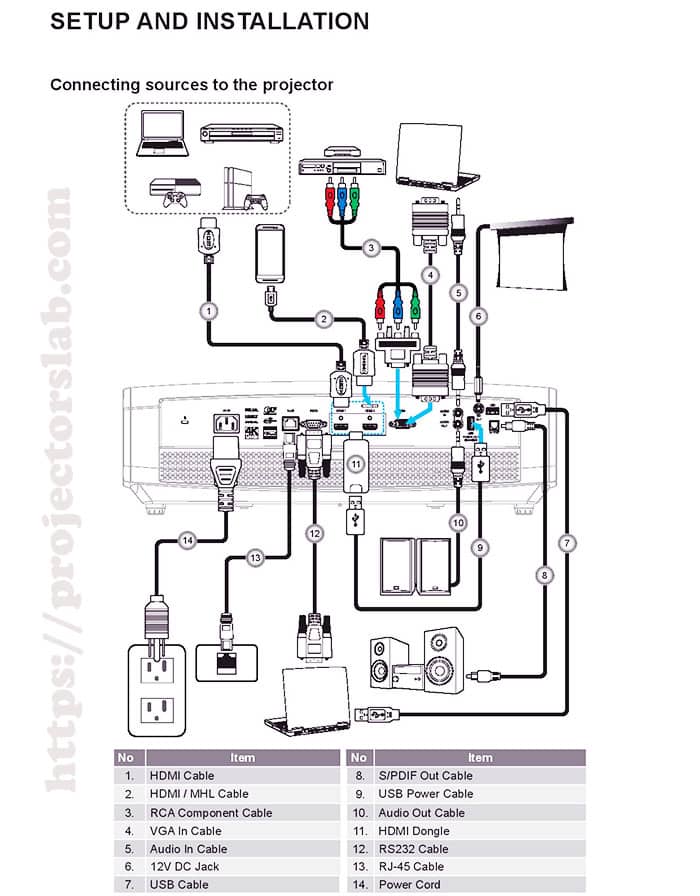
Optoma UHD60 Manual
Optoma UHD60 vs. BenQ HT3550
Optoma UHD60 vs. Optoma UHD65
Optoma UHD60 vs. Optoma UHD51a
Optoma UHD60 vs. Optoma UHD50
The Advantage of Optoma UHD60
True 4K UHD
Durability
Easy to use
The Disadvantage of Optoma UHD60
Ultra Resolution
No Keystone Adjustment
Eco-mode
Rainbow Artifacts
Pricey
No 3D
A FAQ (Frequently Ask Questions)
Is Optoma uhd60 true 4k?
Is Optoma UHD60 3D?
Optoma UHD60 worth It or not?
Conclusions
You May Also Like To Raad: